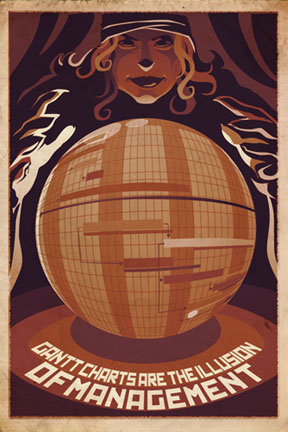Atlassian Summit Day 2
Yesterday I spent all day talking about Atlassian software, where my team was struggling, where we were succeeding, and what we wanted to do next. For the most part, the ways in which we are struggling are small and easy to identify:
- We have infrastructure problems, so linking the applications together is a major challenge as the hosts cannot all see each other.
- We have no solution for Requirements and Test Case management. The former is currently handled in disparate Word documents, and the latter in disparate Excel spreadsheets. The act of creating a traceability matrix means R&D has to marry up a manually generated spreadsheet of requirement IDs with a list of user stories so that QA can then marry up test cases. It takes person-weeks.
- We are going to ramp up from a user base of a dozen to a user base of ten dozen in about 5 months.
- We're using SVN, and many of the nifty Development
Workflow innovations coming out of Atlassian now are git-based.1
There is no Atlassian solution to #1. (Sorry, self.) I spoke with the Product Manager for Development Tools Integrations last night on the bus to the "Summit Bash", and she had no suggestions. I don't blame her for this, of course. I work for a software company also, and we can't magically solve infrastructure problems either.2 She, and the Product Manager for Stash, both told me that there was a lot I could still do with linking between the Dev Tools (JIRA, Bamboo, Crucible, etc.) and our SVN repository. No awesome branching, but that's an SVN problem, not an Atlassian problem.
I'm going to need to write up an entirely different post for #2. It's a big challenge for us.
Other customers with whom I spoke had different suggestions for ramp-up training:
- Do this in stages and hold a brief trainging session for each stage.
- Conduct training exactly once and record it.
- Hire one of the many Atlassian Expert consulting partners to hold training.3
I'm not sure what we'll do yet. Consulting-based training is expensive, though less so than I had imagined.4 I only employ two Operations Engineers, and this isn't my full-time job (some days, though...), so we'll have to see what the company is willing to spend money on.
Sessions From Day 2
I had intended to hit up four5 different sessions yesterday:
True Git: The Great Migration
This presentation was given by Stefan Saasen, a Developer Advocate at Atlassian. The general topic was about how the teams there made the decision to switch from SVN to Git in 2011, and have had incredible benefits as a result. He showed us several good resources for research and several good resources on how to do the conversion itself. It was a nice primer, and answered questions I would have had to ask in subsequent sessions.
So, you know, good programming decision.
Panel: How to Do Agile the Right Way
The panel was so full I got kicked out due to fire code concerns. So I went and did an on-camera interview for Atlassian about how we do Agile, what issues we're having, etc. I got a(nother) free T-Shirt out of the deal, so you know that's cool and all.
Putting It All Together: Utilizing Integrations Between Atlassian Products
This presentation was really less helpful than I was expecting. While it's a big concern for us, I already knew everything that was presented. Once we solve our internal issues, we'll reap some great benefits.
Flying at the Speed of Git
Best presentation of the day. Alex Holtz, from Orbitz, went through their entire migration strategy and execution from a commercial VCS to Git over the course of 11 months. Great anectdotes, great war stories, etc. He showed us the why and the how and explained some of the pitfalls associated with git and how you could (easily) avoid them. They chose an open-source git server called Gitorious, and were just starting their migration when Stash was announced last year. They plan to move to Stash in the future.
Dev Tools State of the Union
Given by two of the Dev Tools Product Managers, it was more of a deep dive into things covered in the keynote about development process and the concept of taking the "work" out of "workflow". Nicely, though, they also talked about being productive with SVN in the meantime, which I really appreciated since, well, my team has to be.
Sessions from Day 3
So today, my plan is to try to get to these:
- Seven Ways to Make Good Teams Great6
- I Work in Pajamas: Winning at Remote Distributed Teams
- Git Workflows a la Carte
- Large Scale JIRA Administration
- I might nap from 2-3, as there's really nothing I want to attend at the time.
- Inside JIRA Bug Processes: JIRA Best Practices
Hopefully today is as productive as yesterday was. Hopefully there are no more T-Shirts. My bag is full. I'm going to have to start handing them out to strangers, which might be a good idea anyway.
-
I’m not really opposed to this, of course. And as I said yesterday, I have a burgeouning obsession with git. Really, I don’t know what is taking me so long, but I digress. Which is what footnotes are for. ANYWAY.↩
-
And there are several present who are happy to try to sell you on their services.↩
-
I spoke with the folks from cPrime for a few minutes who estimated that a day’s training on my topics for a team of any size would be roughly $2500. I spend that much to send one person to a 3-day course on one topic.↩
-
Actually it was five, but somehow I missed the one from Orbitz when I posted yesterday. My bad, my bad.↩
-
Hey, I manage a team of really smart people, but I’m busy and I know I could be doing more tomake them even better. Seemed relevant to my interests.↩