Reading The News With Little Time
Keeping up with the goings-on in the world seems to be harder than normal these days. Maybe it's life and maybe it's work, but it seems like I have less and less Quadrant 2 and 4 time lately.1 One of those low-priority things I enjoy doing is reading posts from all around the blogosphere and for a few years, I've used a feed reader to centralize all of that reading.
For your money2, there are few better products than those from NewsGator. Both FeedDemon [Windows] and NetNewsWire [MacOS] are excellent readers, and if you happen to read in multiple locations, you have ability to sync your feeds and clippings folders, keeping yourself from re-reading everything. For sure, web-based readers work well for this also3 and many folks also like to use Google Reader and Bloglines.
Retaining a high level of personal productivity whilst reading ~200 RSS feeds is nearly impossible, however. To stay on top of the news and not waste both time and focus, I rely heavily on clippings folders within FeedDemon. I don't find them all that useful when I'm at home using NetNewsWire, but at work they're crucial.
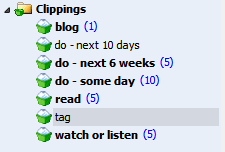
My tactic is to take about 15 minutes when I get to work to go through the overnight news feeds. [This is generally the same time that I'm also whittling down my Inbox, making sure I know my tasks for the day and so forth, so it's a good time to process everything I've collected before getting started with my day.] I have six clippings folders so that I can properly prioritize my reading later in the day:
- blog: Posts about which I'd like to post, not items I want to link to
- do - next 10 days: Reminding me to do something or install something soon
- do - next 6 weeks: Reminding me to do something or install something in the near future, but not right away (e.g. I know I want to split up this huge DJ Tiësto concert track, but know I don't have time right now, so the link reminding me how to do this in iTunes would sit here.)
- do - someday: Reminding me to do something or install something, but I know I can't any time soon (e.g. if I know I want to put non-standard firmware on my wireless router, but not until after I switch ISPs, and I know that's 1-2 months away, I would put that post here.)
- read: Default folder for posts I should read
- tag: Items I want to tag on del.icio.us for future, long-term reference
- watch or listen: Basically the same as "read", except that I'll need headphones.
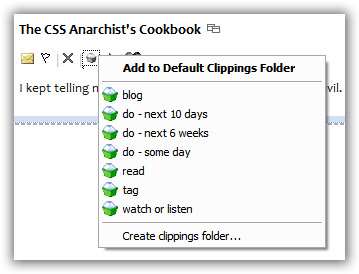
I'd say I come in to anywhere between 100 and 400 posts to filter through in a morning, (most of which are from the digg.com feed. I can knock them out easily in those 15 minutes by refraining from reading anything substantively, reading the title and skimming the post body to see if it might be worth my time later. This works pretty well as I'll end up with about 30-50 new posts to read/watch, some of which will migrate to the one of the do/blog clippings folders at some point.
Next, of course, is actually reading said news.
On days not like today, I tend to read through the "read" stack on my lunch break [I had a conference call today, so... bad example] or when I need a mental break between particularly intense tasks or meetings. I make a consistent habit of closing NewsGator right after my morning feed processing4 so as not to be tempted to start the day on an unfocused foot. All of my feeds and clippings sort in reverse chronological order so that I don't lose track of things I wanted to read last week (the week before... month before... year before...) I find that lunch is also a good time to watch whatever posts included video, which mostly consist of clips from The Daily Show and other commentary.
Not sneaking feed views throughout the day takes a level of distraction-relevant self-control that I have not always had. It's very important, however, to maintain a professional level of focus without killing ones's self. For reading the news, this means that I only read what's important, and that do not waste much, if any, time in the office. I had thought that by only giving myself a set amount of time to read, I'd never get caught up, but that screen grab above shows only a half-dozen items in my "read" folder. It's never quite empty, and only a few times (e.g. after vacation or a long weekend) has it stayed above 20 for long periods of time.
The downside is, of course, that if my daily habit is to read at lunch then this means I'm sitting at my desk instead of socializing or being outside. In the winter, or on meeting-heavy days when I need a moment away from people, this isn't a big deal... but it's Spring, so now I find myself taking a walk at lunch instead, and leaving my reading for another day. All of those posts are retained in the client (even if the blog goes poof, they're still there), so I can come back and read them on rainy or cold day instead.
All in all, this method keeps me on top of the news, and also on top of my work, which is the point to the exercise of adding more stuff whilst retaining productivity.